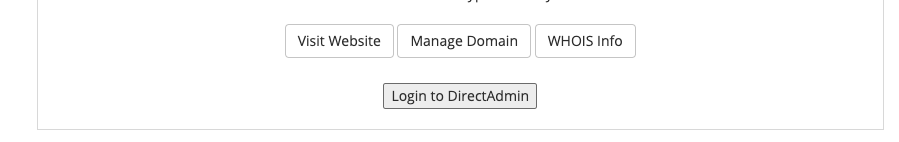If you know your DirectAdmin login, you can go directly to:
www.yourdomain.com:2222 and log in.
If you do not know your DirectAdmin login you can access your account via the Nine Planets account area:
https://www.9planetshosting.com/support/clientarea.php
Then click on the Services box at the top left.
Now click on your hosting service from the list.
Click on the Login to DirectAdmin button to be redirected and automatically logged into your DirectAdmin.